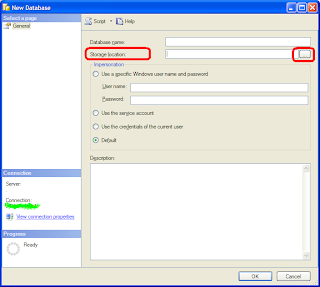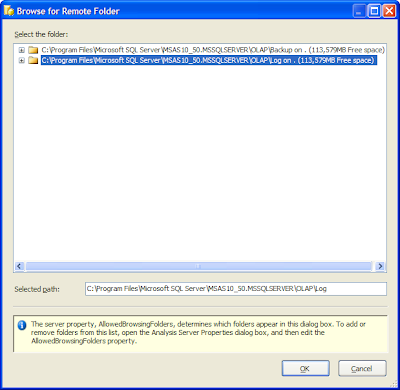- why business intelligence projects cannot be created in VS after installing Visual Studio 2008
- why they can't create Visual Studio projects in BIDS
- why they don't see VB, C# and other Visual Studio project types, if they have a machine with only BIDS installed
- why all the project types are missing from Visual Studio that they had in SSMS, even if they installed SSMS and Visual Studio as well
- etc.
- Visual Studio 2008 is a set of development tools.
- SSMS uses an isolated Visual Studio Shell, including 3 own project types.
- BIDS uses an integrated Visual Studio Shell, and is able to handle the BI related project types. However these projects can be used in VS2008 as well, if both installed.
For a better understading and more information on the VS Shell and SSMS:
- Visual Studio Integration SDK: Visual Studio Shell-Based Applications
- SQL Server 2008 R2 Books Online: Files that manage solutions and projects
No, it is not. For those who already read themselves through the links given above, it might be clear.
By the way, BIDS and its BI project types (Reporting Server, Analyis Services, Integration Services and 4 others) can be installed using the SQL Server installation utility. SSMS as well.
A SQL Server Developer Edition costs about $50 per developer.
Hope it helped.
[Update: There is no BIDS for SQL Server 2012. Instead, there is another tool.]