The official documentation says...
As the official documentation says here, the AllowedBrowsingFolders property is "A string property that defines the names of the folders where logs, backups, and other objects are allowed to be created on the server, in the form of a comma-separated list."
But well, it's a pipe-separated list.
How and where it can be set?
In the General page of the Analysis Server Properties window, after the "Show Advanced (All) Properties" checkbox had been set:
This change will be written into the msmdsrv.ini file, in the <AllowedBrowsingFolders> tag.
What happens if the value of this parameter changes?
For example, when you connect to your instance with SSMS, and add a new database, you will be prompted for the storage location of the new database:
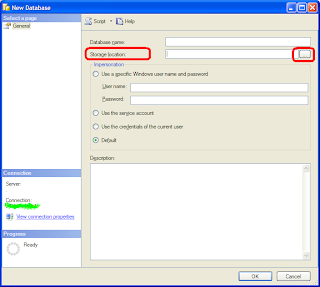 |
| Analysis Services New Database dialog |
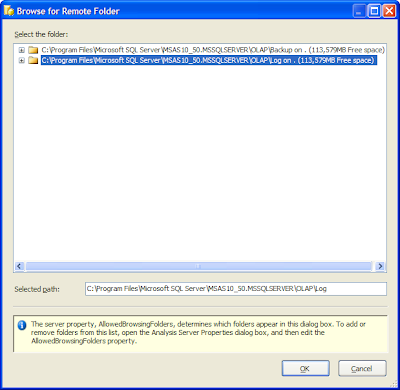 |
| Browse for Remote Folder dialog |
The AllowedBrowsingFolders property controls this list, so only items defined in the Analysis Services Properties window at this property can be seen here.
Restart needed to apply changes:
No. Your changes are applied immediately.
Category:
Advanced
Default Value:
"\data". This is a relative path to your Analyis Services installation folder.

No comments:
Post a Comment