The official documentation says...
As the official documentation says here, the BackupDir property is "A string property that identifies the name of the directory where backup files are created by default, in the event a path is not specified as part of the the Backup command."
How and where it can be set?
In the General page of the Analysis Server Properties window. After connecting to your SSAS instance with SSMS, right-click on its node, and select Properties.
What happens if the value of this parameter changes?
How and where it can be set?
In the General page of the Analysis Server Properties window. After connecting to your SSAS instance with SSMS, right-click on its node, and select Properties.
What happens if the value of this parameter changes?
Nothing immediately - except this change will be applied in the <BackupDir> tag of msmdsrv.ini. But later when you want to backup one of your databases with SSMS, you will be prompted for the backup file name:
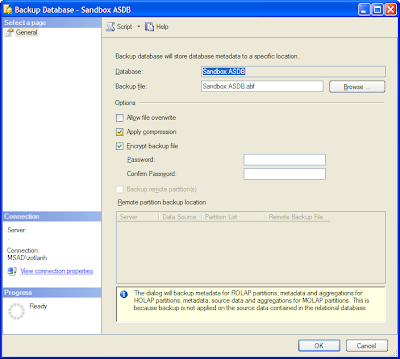 |
| Backup Database dialog |
As you can see, no directory is explicitly set. It means that the backup file will be created in the folder specified in the BackupDir property. When you click the Browse button, a list will appear where you can select the location of the backup file:
 |
| Backup SSAS database - Save File As dialog box |
The AllowedBrowsingFolders property controls this list, so only items defined in the Analysis Services Properties window at that property can be seen here. If you select an item here, it will be filled in the Backup file editbox:
 |
| Backup Database dialog with a directory path applied |
Restart needed to apply changes:
Yes. Your changes are applied only after a restart of the Analysis Services instance.
Category:
Basic
Default Value:
None. The default value is empty.
No comments:
Post a Comment